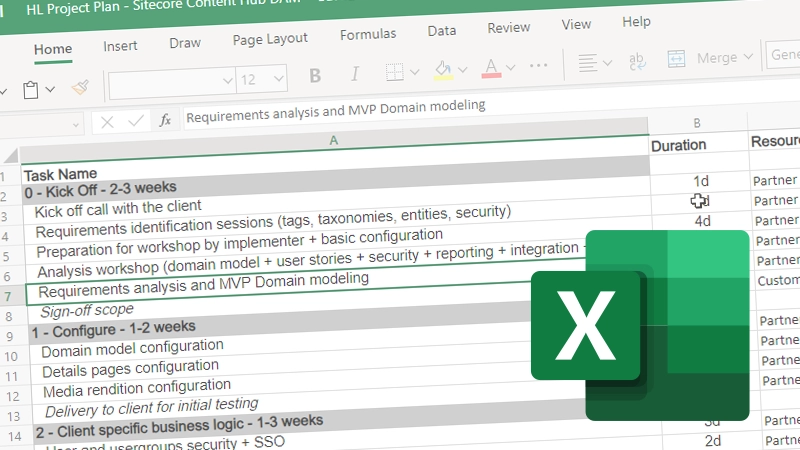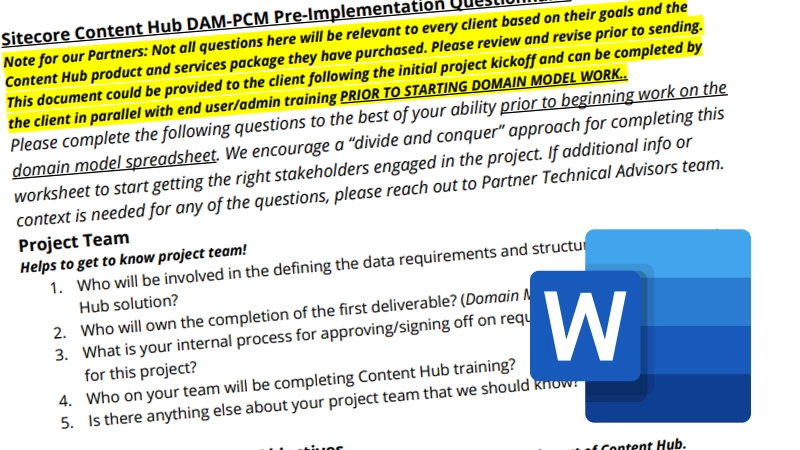What is Sitecore DAM

With Sitecore Digital Asset Management (DAM), you can:
- Centralize photos, layouts, artwork, video, 3D, source files, and more.
- Categorize and search high volumes of material quickly and easily.
- Leverage artificial intelligence (AI) for automated content tagging and image sourcing for reuse.
- Share your saved collections of assets with other users.
- Manage metadata, digital rights management (DRM), security, and global distribution.
Getting Started
Using Content Hub DAM
Jason St-Cyr and Thomas Desmond show how the DevRel team at Sitecore is using Sitecore Content Hub to review the videos they publish.
Implementation Guides
These guidance documents aim to help you understand what kind of project management and implementation practices are recommended by Sitecore to implement Content Hub DAM.
Connectors
The various connectors allow the integration of Sitecore Content Hub with different major product collections.
Sitecore Connect for Sitecore DAM
Sitecore Connect for Sitecore DAM allows users to browse, search and insert digital assets from Sitecore Content Hub directly within Sitecore's Content and Experience editing tools.
Sitecore Connect for Creative Cloud
Sitecore Connect for Creative Cloud is a powerful extension that connects Sitecore Content Hub with Adobe Creative Cloud tools and enables direct linking to stored assets.
Sitecore Connect for Salesforce
Sitecore Connect for Salesforce allows users to to include assets from Sitecore Content Hub in Salesforce Marketing Cloud Email App.
Generic connectors
Several generic connectors (Drupal, Youtube, Wordpress that can be used as they are or customized to be used with similar products.
Integrations
We also have some integration guides that will help you connect Sitecore products.